Direct Costs are costs that are incurred on a project outside of Commitments (Purchase Orders/sub-contract work orders). These are typically small value items (eg. Bunnings).
When Interfy introduced the OneCore Xero integration for Procore back in 2017, Direct Costs were designed to flow from Xero into Procore (ie. Xero Bill -> Procore Direct Cost).
Fast-forward to 2021, and there has been a growing audience asking for Direct Costs to flow from Procore to Xero (ie. Procore Direct Cost -> Xero Bill). As such, this feature is called a “Reverse Direct Cost”.
The workflow starts in Procore where the direct cost is created within the Project (ensure type selected is Invoice) and once approved, it will then trigger the integration to create a draft bill in Xero. Once the bill is paid/reconciled in Xero, paid date is then applied to the direct cost in Procore.
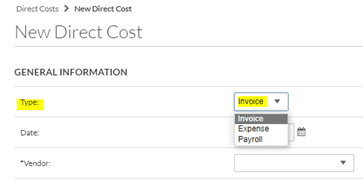
Note:
- Customers who have multi mapped cost codes will find this tool very useful.
- Customers can use a combination of entering direct costs via Procore or Xero.


