Following Functionality has been changed/ added in this release:
- Line item consolidation for head contracts
- Line item consolidation for retention (HCC and CPC)
- TXN dashboard
- Tax mappings (CPC and reverse direct costs)
- Auto-mappings of cost codes & apply all/apply unmapped if multimapping enabled
- Exporting of various tables to excel file
- Bulk export of contacts/vendors
- Timesheet approval creating direct costs
- Cost plus module
- Line Item Consolidation for Head Contracts
Enabling this option will allow line item consolidations in the generated MYOB invoice.
Consolidated line item descriptions will have a description based on the number of grouped lines:
- Item 1 – Total
- Item 2 – Total
- Retention
- Retention Released
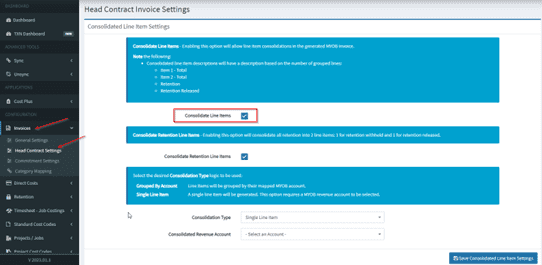
- Line Item Consolidation for Retention (Head Contract Progress Claims and Commitment Progress Claims)
Consolidate Retention Line Items – Enabling this option will consolidate all retention into 2 line items:
- Retention withheld
- Retention released
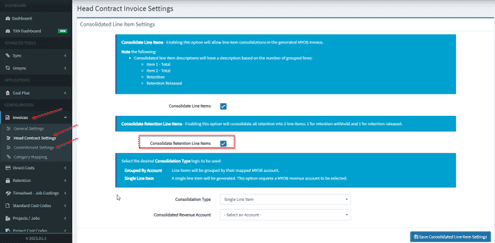
- TXN dashboard
This new dashboard features:
- Additional transaction filter and search capabilities
- Ability to replay transaction failures (max 5 attempts)
- Ability to ignore/activate individual transaction failures
- Configure automatic ignore of specific transaction failures
This new dashboard shows where the transactions originate ie Procore or MYOB.
You can search transactions on date range
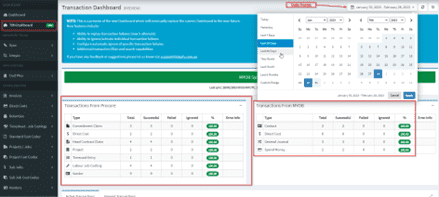
There is a detailed log of all the transactions passing through the integration listed underneath.
The increased search capabilities allow you to filter on the various transaction fields: Received, Project, Event Type, Reference and Status.
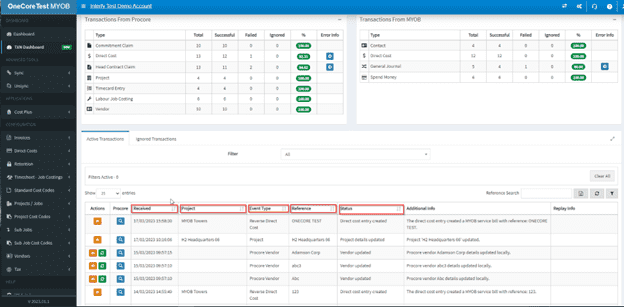
If a transaction does not push through, it will register as a failure with a blue arrow.
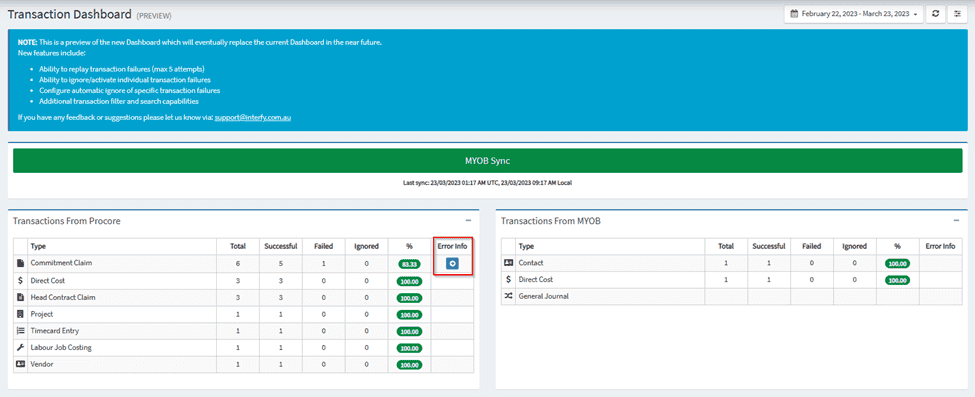
Click the blue arrow to isolate that particular failure.
There will be a detailed reason why in the Status and Additional Info fields.
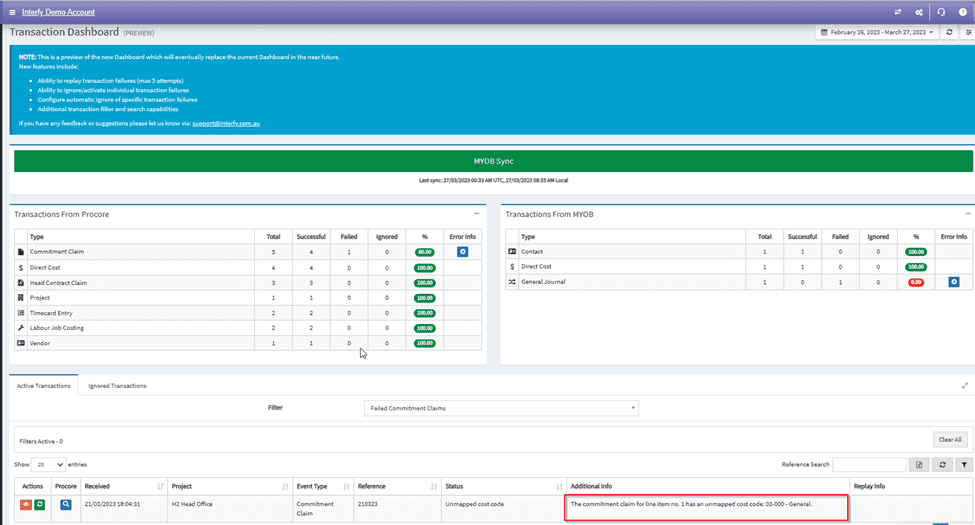
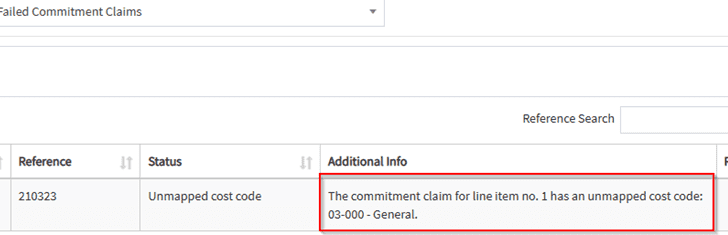
In this example a commitment claim failed. and the reason was unmapped cost code “03-000 General” used on line item 1.
To rectify you would
- perform the one time cost code mapping (from unmapped cost code tab in revenue and expense mapping menus)
- come back to the transaction in the log and click the Green replay button.
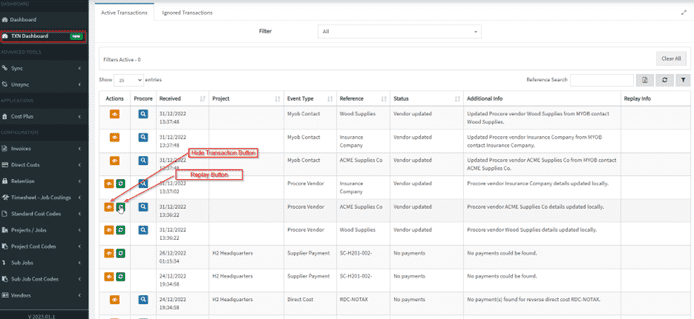
If there is a transaction failure and you do not need to action it, you can click the ignore button to remove it from your active error list.
If you see a failure and you do not understand the reason/do not know how to rectify simply take a screenshot and email into support@interfy.com.au and we will assist you.
- Tax Mappings (Commitment Progress Claims and Reverse Direct Costs)
You can now use tax mapping to have MYOB line items reflect tax items set in Procore.
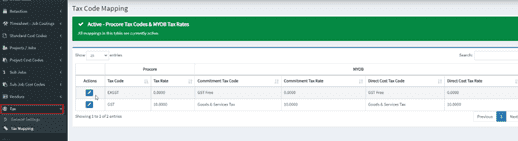
- Auto-Mappings of Cost Codes & Apply all/apply unmapped if multimapping enabled
*Standard Cost Code Mapping
option to bulk map cost codes available now
* Standard Cost Code Mapping
- Expense Cost Codes
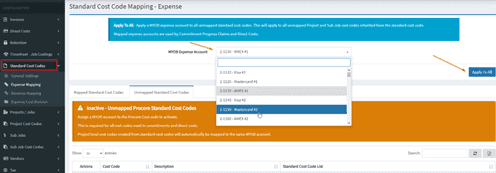
- Revenue Cost Codes
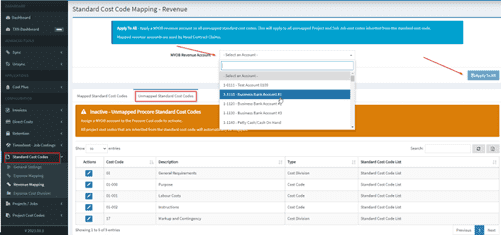
*Project Cost Codes Expense Mapping
Option to bulk map expense cost codes available now
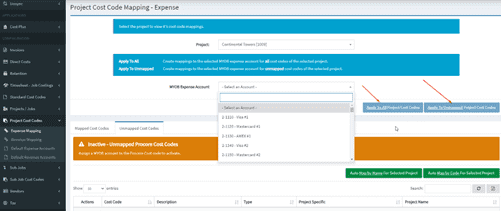
*Project Cost Codes Revenue Mapping
Option to bulk map revenue cost codes available now
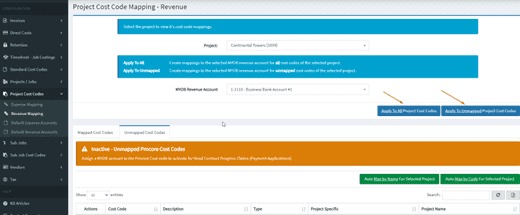
- Exporting of various tables to Excel file
You can now export your transaction dashboard log to Excel
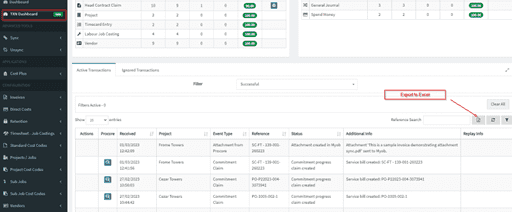
- Bulk export of Contacts/Vendors
You can now export vendors into MYOB in bulk in addition to individually
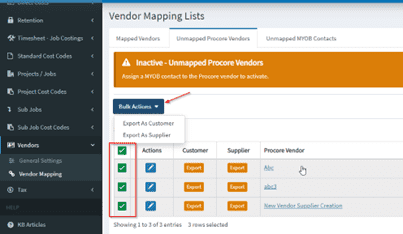
You can now export MYOB customers bulk in addition to individually
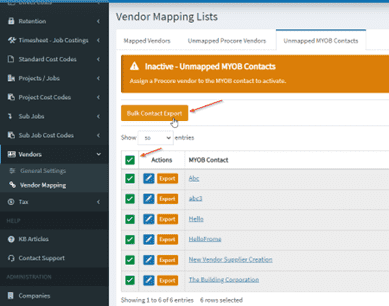
- Timesheet approval creating Direct Costs
If you use timecard and site diary you can now trigger the direct cost without having to close the site diary.
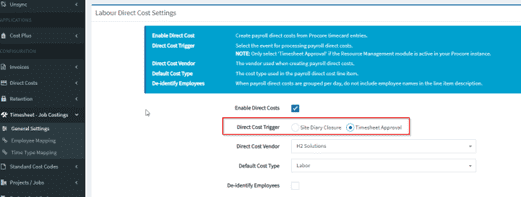
- Cost Plus Module
Developed to Bridge the Cost Plus Gap for customers with Cost Plus projects
- Adds on to your existing OneCore MYOB integration
- Speeds up cost plus claims by helping you quickly identify and batch expenses onto cost plus claims
- Removes human error by helping you easily keep track of which expenses have or have not already been claimed
- Simple Wizard process in OneCore
- Pushes a draft head contract claim into Procore
- The usual integration takes over once the claim is approved
- Detailed breakdown reports produced
Here’s a link to a demo video Cost Plus Demo and setup (12 Mins), as well as a link to our help site setup article Cost Plus | OneCore – Interfy Help
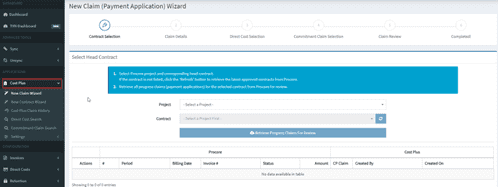
- If you use the timesheet tool you will notice there is now a Cost Plus rate – this is for Cost Plus module users
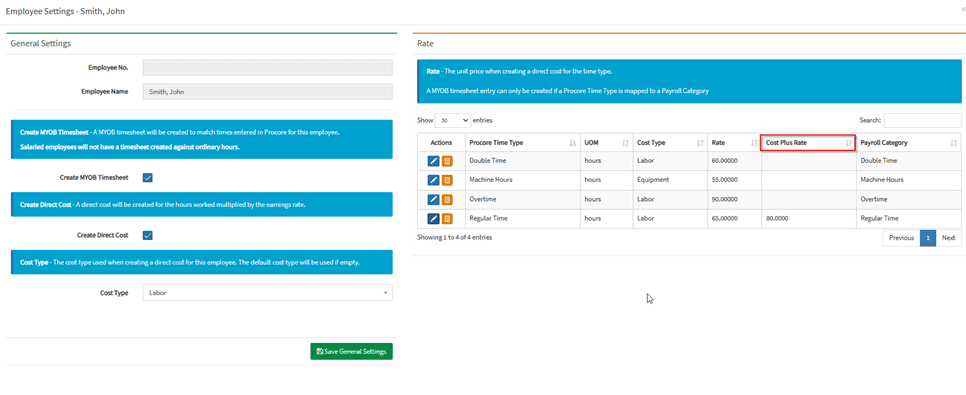
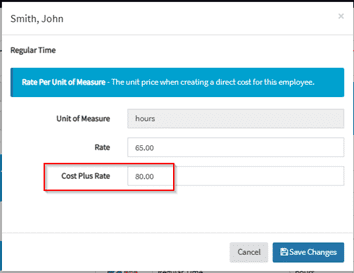
- If you would like further information/pricing on this Cost Plus Add On, or to book a live demo on this new tool, please email hello@interfy.com.au
- Customer Feedback
- If you have any feature suggestions, requests or feedback please email us at support@interfy.com.au
