Overview
Ideally, for every single Procore cost code there will be one MYOB general ledger account enabling a one to one mapping situation. This will increase the count of general ledger accounts in MYOB which some of organisations are reluctant to manage. So, a multi mapping can be enabled on request.
Note: Enabling this feature will diminish the direct cost tool as OneCore won’t know which of the multi Procore cost codes to send a direct cost to and it will automatically choose the one on the top of the list.
Steps
- Contact Interfy Support (Support@interfy.com.au) to activate the default cost type.
- Navigate to Standard Cost Codes> Click Expense or Revenue mapping.
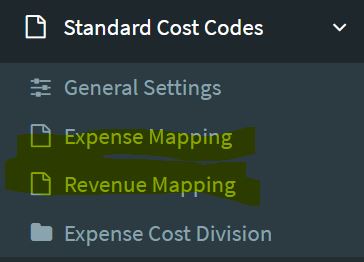
3. Goto to the unmapped standard cost codes tab
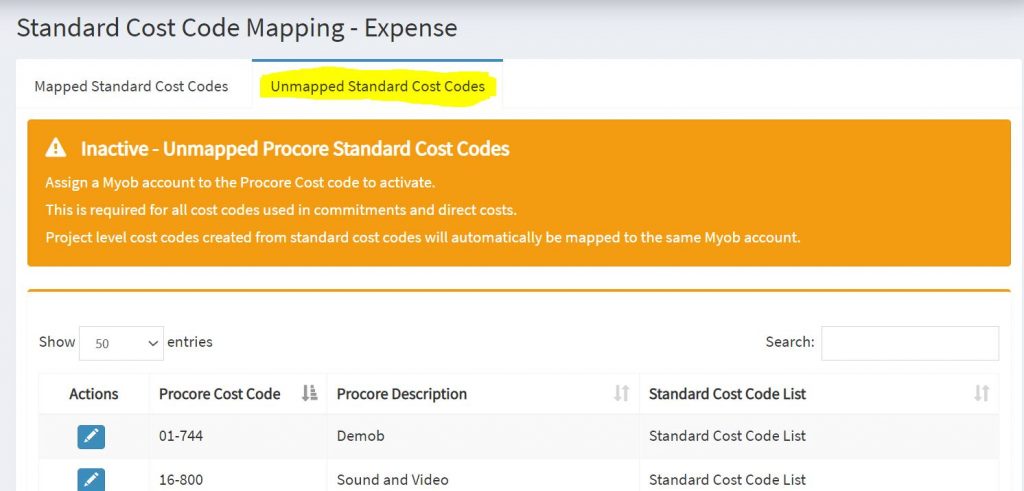
4. Click on the blue edit icon to manually map to the MYOB account.
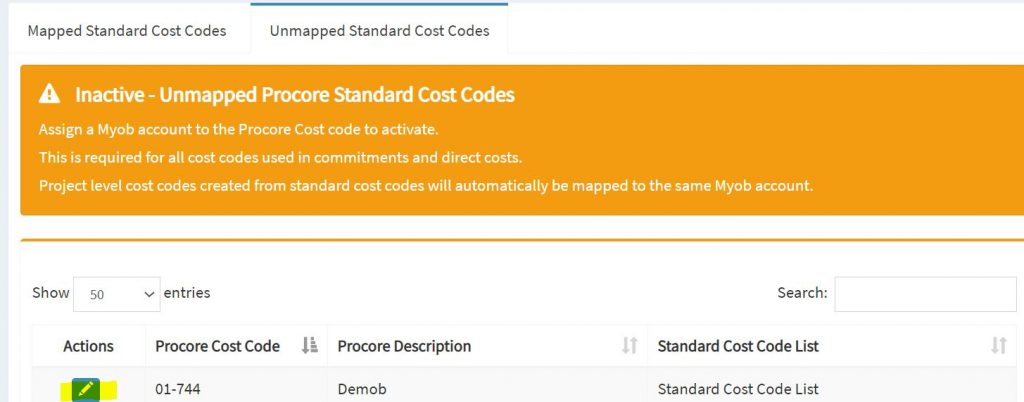
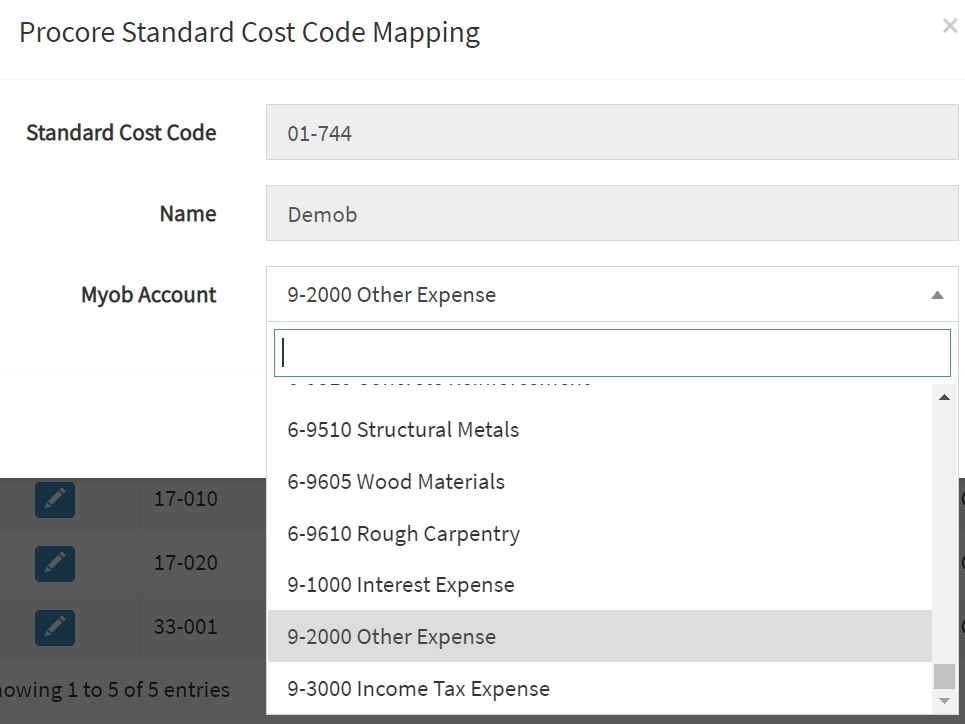
5. Save Changes
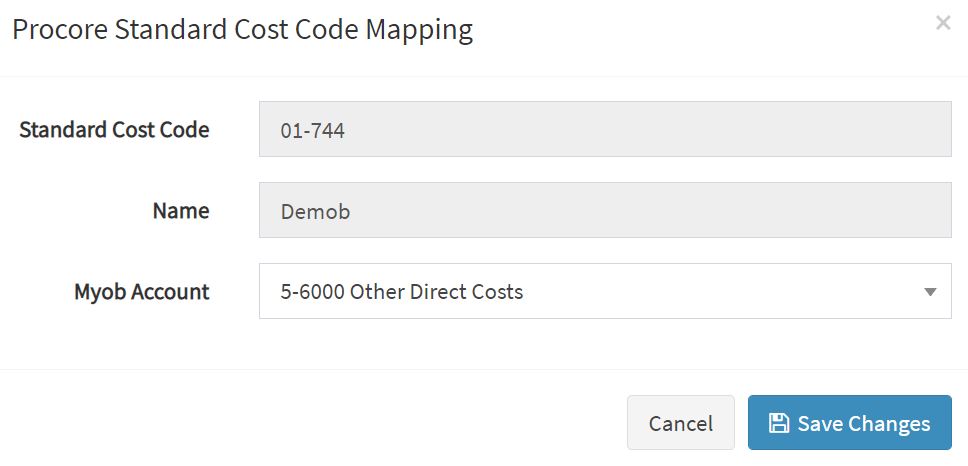
6. It will then be shown on the mapped standard cost codes.

7. Repeat the above steps 3-6 until you map all the unmapped expense and revenue cost codes.
